APK Installer: A Comprehensive Guide to APK Installation and Management on Android
APK (Android Package Kit) files are an essential part of the Android ecosystem. APK files are the format used for installing apps on Android devices. While most apps are installed via the Google Play Store, users often come across APK files for various reasons, such as downloading apps from third-party sources or transferring apps between devices. If you want to install APKs from sources other than the Play Store, an APK installer app is crucial. In this article, we will explore the features and benefits of APK installer apps, how they function, and why they are essential for managing APK files efficiently on your Android device.
What is an APK Installer?
An APK Installer is an application that helps you manage APK files on your Android device. It allows users to install, manage, and delete APK files directly from their phones or tablets, bypassing the Google Play Store when necessary. APK installers are especially useful when you want to install apps that are not available in your region, or you need to install a specific version of an app that is no longer available on the Play Store.
APK files contain the compiled code of an Android application along with the necessary resources, such as images, layouts, and other assets, that the app needs to run. These files can be downloaded from various sources, including app developers, third-party websites, or APK repositories, and installed manually on your device using an APK installer.
Advertisement
Key Features of an APK Installer App
An APK installer app offers various features that help streamline the process of managing APK files on your Android device. Let’s take a detailed look at these features:
1. Accurate Display of APK Files (Ignoring Corrupted Files)
A high-quality APK installer accurately displays all the APK files present on your device. It filters out any corrupted files that cannot be installed, preventing users from wasting time and effort trying to install broken or unusable APKs. This ensures that only valid and functional APK files are shown, enhancing the user experience.
2. Scanning APK Files from External Storage and SD Card
Many Android users store APK files on external storage devices such as SD cards, USB drives, or other external memory units. A reliable APK installer can scan these external storage locations for APK files, making it easy to find and install APKs stored outside of the device’s internal storage. This feature helps users manage their APK files across different storage locations effortlessly.
3. Display of Total APK File Count
The APK installer will display the total number of APK files on the device. This feature helps users quickly assess how many APK files are installed and stored on their device, giving them a quick overview of their app library. This count also provides a better understanding of storage usage, allowing users to decide whether they need to free up space by uninstalling apps or cleaning up unnecessary files.
4. Batch Installation of APK Files with One Click
One of the most convenient features of an APK installer is batch installation. This allows users to select multiple APK files and install them all at once with just a single click. This feature is especially beneficial for users who want to install several apps simultaneously, saving time and effort compared to installing them individually.
5. Batch Uninstallation of APK Files from External Storage and SD Cards
Along with batch installation, APK installers often include the ability to uninstall multiple apps at once. This feature is useful for managing apps on external storage and SD cards. Users can select multiple APKs for removal and uninstall them in a batch, helping to clear up valuable storage space quickly and efficiently.
6. APK File Search by Name
If you have a large collection of APK files on your device, finding a specific one can become challenging. An APK installer typically includes a search function that allows users to search for APK files by name. This feature helps users quickly locate a specific app, even among a large number of files.
7. APK Installation Status
Another helpful feature of an APK installer is the ability to display the installation status of each APK file. Users can check whether a particular app is installed on their device or if it needs to be installed. This feature ensures that you don’t install the same app multiple times, helping to avoid redundant installations and save space on your device.
8. Display of Available Free Storage Space
An APK installer app also typically shows the amount of free storage space available on your device. This helps users assess whether they have enough space to install additional APK files. Additionally, it helps in managing storage by providing a clear picture of how much space is occupied by apps and other files.
Why Use an APK Installer?
APK installers provide several advantages, especially when compared to traditional methods of app installation. Here are some of the key reasons why you should consider using an APK installer:
1. Install Apps from Outside the Play Store
One of the main reasons for using an APK installer is to install apps that are not available on the Google Play Store. Whether the app is region-restricted, no longer available on the store, or in need of an older version, an APK installer allows you to download and install these apps manually.
Advertisement
2. Convenient App Management
With the ability to manage, install, and uninstall APK files in bulk, an APK installer makes it easy to handle a large number of apps. This is especially useful if you are a developer or if you frequently work with APK files from various sources.
3. Enhanced Control over App Versions
Sometimes, users need a specific version of an app that may not be available in the Play Store. APK installers give users the flexibility to download and install any version of an app, whether it’s an older version or a modded one. This feature is helpful for those who prefer using specific versions of apps for performance reasons or compatibility with their devices.
4. No Internet Connection Required for Installation
Unlike the Play Store, which requires an internet connection to install apps, an APK installer allows you to install apps offline. Once you have downloaded the APK file, you can install it without needing an active internet connection, which is beneficial in situations where network connectivity is limited or unavailable.
5. Freeing Up Space with Bulk Uninstallation
APK installers help manage storage by allowing users to remove multiple apps in a single operation. This feature is great for clearing up space quickly when your device is running low on storage. By uninstalling multiple apps at once, you can save time and avoid the hassle of doing it manually for each app.
How to Use an APK Installer on Android
Using an APK installer on Android is relatively simple. Here’s a step-by-step guide to using an APK installer app:
Step 1: Download and Install the APK Installer
First, download the APK installer app from a trusted source. While you can find APK installer apps in the Google Play Store, some might be available from third-party websites. Ensure that you download APK installer apps only from reputable sources to avoid malware and other security risks.
Step 2: Enable Unknown Sources
Since you are installing apps from outside the Play Store, you will need to enable installation from unknown sources. Go to your device’s Settings > Security and toggle on the Install from Unknown Sources option. This allows the APK installer to install apps that are not sourced from the Play Store.
Step 3: Launch the APK Installer
Once the APK installer is installed and set up, launch the app. The installer will scan your device for all APK files and list them for you. You can now begin managing your APK files.
Step 4: Install or Uninstall APK Files
You can either browse for the APK files you want to install or search for them by name. Select the APK file(s) and tap on Install to begin the installation process. If you want to uninstall apps, simply select the apps you want to remove and choose Uninstall.
Step 5: Enjoy the Apps
After installation, the apps will appear in your app drawer, ready to use. You can now enjoy apps that were not available on the Play Store or those that require manual installation.
Conclusion
APK installer apps are a valuable tool for Android users who want to manage their APK files efficiently. They provide several useful features, such as batch installation, searching for specific APKs, managing external storage, and displaying installation status and storage information. Whether you need to install apps from third-party sources, manage a large number of APKs, or simply uninstall unnecessary apps, an APK installer simplifies the process and makes it more convenient.
While APK installers are a powerful tool, users should exercise caution when downloading APK files from third-party sources. Always ensure that the APK files come from trusted developers or websites to avoid security risks.
In summary, an APK installer is essential for users who want greater control over their app installations, especially when dealing with APKs outside the Play Store. With the right APK installer, you can streamline your app management, save time, and enhance your Android experience.
Let's build community together and explore the coolest world of APK Games/Apps.




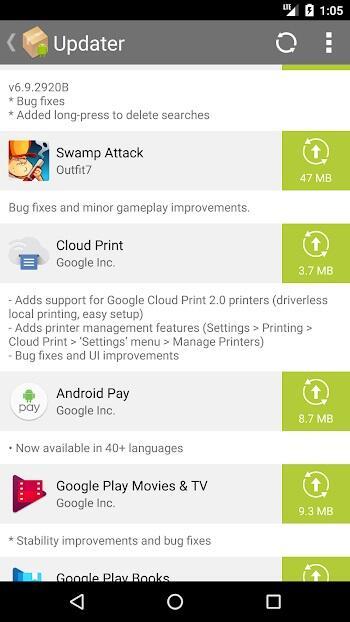
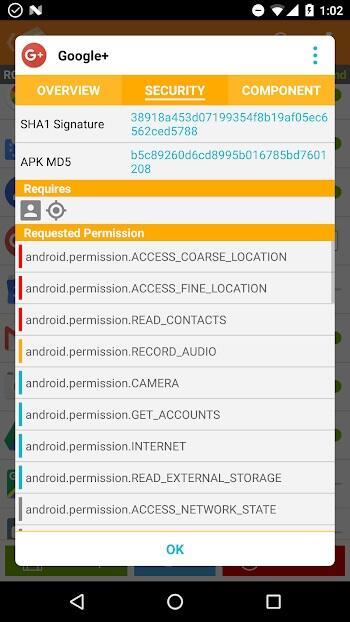
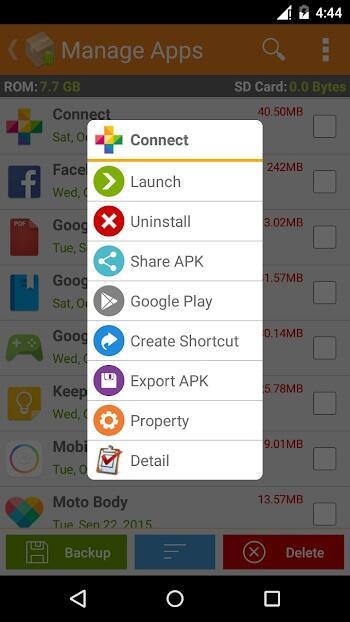
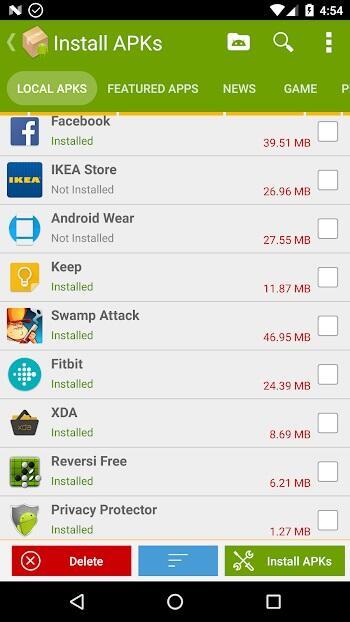






1. This is the safest site on the Internet to download APK. 2. Don't ask about the Play Protect warning, we've explained it well, check here. 3. Do not spam, be polite and careful with your words.